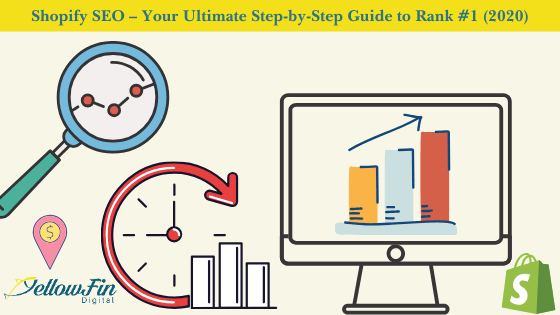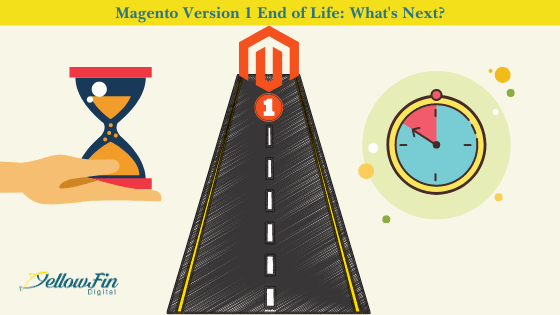Having an attractive Shopify eCommerce website is a great start to building a reputable online presence. Once your Shopify website is live, attracting potential customers to your site, and converting them into paying clients are the next two goals. Your eCommerce store must attract customers and Seach Engine Optimization (SEO) plays a major part in that.
Shopify has several user-friendly SEO features that make optimizing eCommerce stores for usability very easy. Increase the search engine ranking of your website, and have complete data knowledge from the visitors to your eCommerce store, by following the 6 steps below.
6 Step-by-Step Procedures to Setup Shopify SEO
Shopify makes it simple for a small business owner to set up and monitor SEO directly from their platform. With a minimal investment of time on your end, your Shopify site will be setup to deliver amazing SEO results for you.
If you simply don’t have the time or don’t want to perform SEO setup on your down, don’t worry. Our eCommerce SEO experts at YellowFin Digital can perform SEO setup for you! Our experts will help you to set up your e-store for keyword ranking on the back-end while preserving exceptional user experience on the front-end.
Now, 6 essential steps for setting up SEO on your Shopify Store.
1. Create a Simple Store Structure
Search engines love simplicity. When you are selling a specific category of products, it is easier to target keywords relating to this category alone. When Google sees a specialized website with keywords to only a specific domain, it increases the worth of your store. For example, an online women’s boutique will rank higher in SEO search results if their keywords, page domains, and alt tags all attribute their products to “women’s boutique” keywords.
However, when you have several different product categories that are unrelated, it confuses Google about what you specialize in. Keeping branding and categories as simple as possible encourages the search engines to show your results instead of a competitor’s.
Have a simple store structure that not only works for Google but also the shoppers. Google’s algorithms come from real user data that shows consumer behavior. The data suggests that users enjoy a streamlined, focused approach when shopping online. Sitemaps like the one below score well in SEO results because of their simplicity and ease of use.
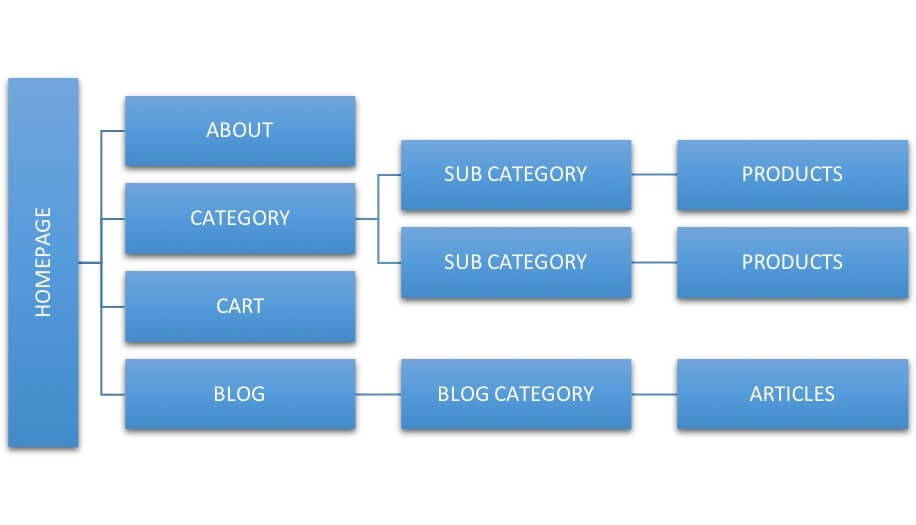
A site with a few main categories, with neatly laid out sub-categories underneath, promotes an easy-to-shop experience for the user. The easier your site is to navigate, the more likely users will purchase from you AND the more likely search engines will rank your site higher in their results.
2. Pick the Right Keywords
Keywords are arguably the most important part of any SEO campaign.
Keywords convey to the search engines what your products are all about, and what you anticipate a customer searching for to find the products.
Before you jump in and start choosing the keywords, first create a list of categories of products you want to target. And then think about the shoppers who will be searching for it.
What kind of search terms would they use to find your product?
Write down all those search terms you can think of.
Then head over to any keyword research tool like Ahrefs, Wordtracker, or Keywordtool.io. You can enter your product name or category to get the list of keywords and its search volumes. For best results, choose a mix of high-traffic and low-traffic keywords.
3. Optimize Individual Product Pages
Now that you have a list of the keywords, it’s time to optimize the product pages.
- Start with the URL of the product page. Every URL in your e-store should follow this pattern:
https://store-name.com/main-category/product-name#name-anchor
Google places a lot of importance on the domain name, subdomain, category, and product path. Shorter URLs work the best for SEO so try to keep them as short as possible.
- Optimize the title tags and meta descriptions with the relevant keywords. Choose a consistent way of naming the product based on the keyword. You should use the same pattern for all product names through the store.
- Include the relevant keywords to the content of the product pages. Make sure that it feels natural with the flow of the content.
4. Set Up Google Analytics and Google Search Console
You can submit your site to Google Search Console if you have set up all the necessary elements for SEO. Every website has an XML sitemap that allows Google to crawl the website and index it. You will have to submit your website’s XML to different search engines based on your shoppers.
You should also start using Google Analytics. You can get a Tracking ID from Google Analytics that can be installed to your eCommerce store. Once it’s installed, you can monitor the performance of the e-store with Google Analytics. Monitoring results is key.
5. Increase the User-Friendliness of the Shopify Store
Google looks for websites that offer high value content and user-friendliness to it’s users.
Here are a few things that you can do to increase user-friendliness.
- Increase the site’s loading speed. Google places high importance on web pages that load within a short time. Typically, having a loading speed of fewer than 5 seconds can do wonders for your ranking.
- Use a responsive web design. Your website should be completely user-friendly and intuitive. Use a simple, clear, and clutter-free website design to automatically respond to the type of screen and device the user is viewing the site on. Create a personalized experience based on the preferences, history, and current activity to suggest and lead them to similar products.
Want to reach your targeted Goal?
Check out best practices for eCommerce web design that will boost your Conversations
6. Work Towards Increasing the Organic CTR
CTR is the click-through rate, which is an indication of the number of people looking at your search engine result compared to the number of people who are actually clicking on it.
Search engines value this CTR when deciding your ranking. The higher CTR you have, the more chances of an increase in search engine ranking.

You can see that the ranking increases as the CTR improves. So what can you do to increase the CTR?
- Optimize the meta title. This is the heading that people scan. This can be different from the H1 tag of the corresponding product page. Include product names, offers with specific numbers, and a bunch of adjectives that look lucrative like cheap, free-shipping, guarantee, etc.
- Optimize the meta description. Personalize the meta description to describe the product and a few details about your store. Since you have limited characters for meta description, keep it snappy, to-the-point, and convincing.
These are the top factors to start and grow your business on your Shopify Store. Make sure to implement every one of these points to notice a definite increase in the ranking.