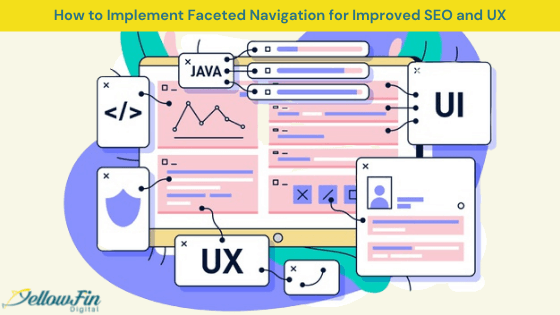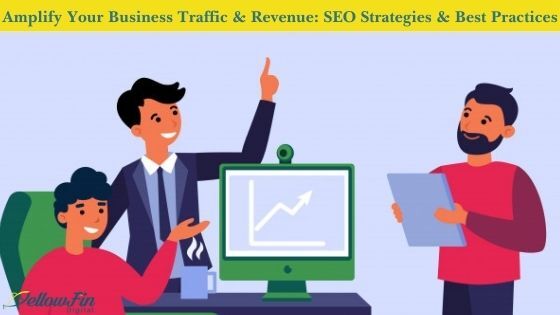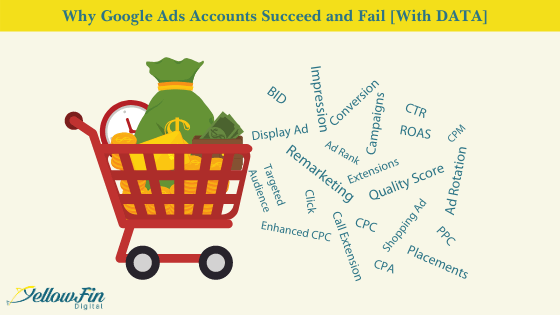Running an e-commerce business is all about making sure that customers get the right products within a short time.
And this is where faceted navigation plays a major role.
Faceted navigation or faceted search helps users find the exact product with the exact specifications quickly in the minimal possible clicks. Therefore, implementing faceted navigation in an e-store can improve the user-friendliness and the customer experience of the website. The action can also make a definite improvement in the long-term ROI.
Before we talk about implementing faceted navigation in SEO & UX, let’s understand what exactly it is and how it works.
What Is Faceted Navigation?
Faceted navigation makes it easier for the user to search, especially when there are a lot of products. For an e-store with hundreds or thousands of products with multiple sizes, colors, and other specifications, faceted navigation helps users pick their exact match to their requirements quickly.
But faceted navigation isn’t a straightforward process. It’s a very tricky one where a single mistake could derail the SEO efforts. E-commerce companies should be aware of the various issues that can crop up when implementing faceted navigation, and how to deal with them.
For example, let’s consider the popular online store, Zappos.
When you click on the category at the top, they take you to the respective page listing of all the products. In this section, you have filters at the left to choose from based on the size, price, and other specifications. These are the basic filters that have individual fixed URLs.
At the same time, you notice the top categories that allow you to move in between the main categories. In this section, you can move from Shirts & Tops for Boys to Shirts & Tops for Men with a single click. This dynamic movement in-between the categories is faceted navigation. This generates a dynamic, unique URL for every search query, which could cause problems with duplicate pages and content.
So if you’re planning to implement faceted navigation to improve user experience, you should be aware of these issues and be cautious in your approach.
To be on the safer side, you can get the help of an expert SEO company like YellowFin Digital in San Antonio. We offer SEO services for startups and SMBs to help you implement faceted navigation safely without affecting your SEO.
4 Tips to Implement Faceted Navigation for Your E-Commerce Store
Now that we’ve seen what faceted navigation or search is and its associated problems, let’s now take a look at the 4 essential things to properly implement it.
-
Add Only the Necessary Facets
While it may be tempting to add too many faceted searches to your website, remember that too much of something can spoil its efficacy. For example, if you’re selling shoes in your e-store, then you can have usage and preferences as your facets. But you don’t want to overdo this with a lot of other options.
-
Make the Facets Easily Accessible
Like the normal filters we use, you want the facets to be easy to work around with.
Place the facets at a suitable position where it catches the attention of the user and offers multiple options for clearing the entire search, and for picking multiple facets across various filters.
Work with web designers to make the user interface as attractive and interactive as possible. Make sure that the website loading time for each choice is no more than a couple of seconds for a better user experience.
-
Decide on the Pages to Crawl
This is where we address one of the main problems with faceted navigation.
When you don’t do it right, it can mess up the SEO and can result in Google reporting duplicate pages. This could bring down the authority of your entire website and would result in a toll on your revenue.
So, when you’re doing faceted navigation, analyze which pages you want the search engines to crawl and which pages you don’t. On the pages that you don’t want the search engines to index, you can add no-index tags.
The no-index tags will allow the bots to crawl but they won’t index these web pages. You may also need to add a no-follow tag if you want more crawl budget or to preserve link equity. It’s a simple process to add a no-index tag and a no-follow tag to a webpage. Our San Antonio SEO experts can guide you on the best way to make this happen.
-
Add Canonical Tags
Canonical tags are used to advise search engines about the groups of similar web pages on the website.
You can add canonical tags (rel=” canonical”) to denote to search engines about which page is the key page and what are the duplicate ones that need to be ignored.
Once you’ve added the faceted navigation, you can go back and check the link structures and the canonical tags of the individual pages. Make sure that all the pages are grouped under a major category or to the root category of the site.
Key Takeaway
Faceted navigation is great for UX and SEO when it’s done right. However, it is important to be aware of the associated issues that can crop up with faceted navigation. It’s essential to employ an experienced agency or a specialist who has worked on faceted navigation to successfully handle its implementation.
If you’re looking for a company offering SEO services in San Antonio, then reach out to us now.